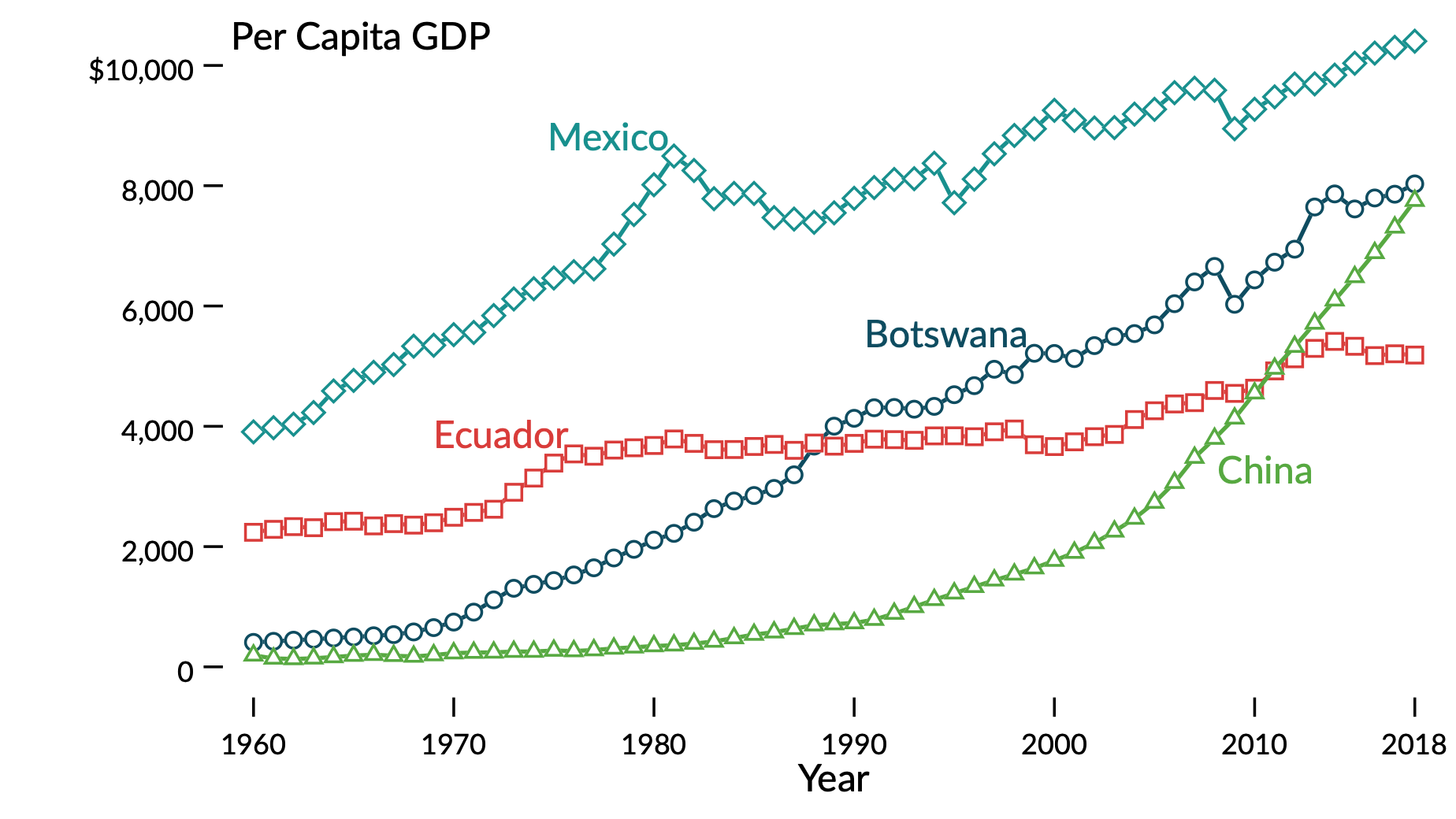Stata Plots
Each of the following is a code template for producing a plot using Stata's twoway command. Each example has been tuned to improve readability relative to Stata's graphics defaults.
I have included example data and verbose comments in each file. While many of the changes could be bundled into a scheme, I prefer to leave graphics options explicit in the template. This makes further changes specific to a particular plot simpler to make (and thus defaults less sticky).
I do not expect citations or attributions for these, but do appreciate hearing if you find these useful or have suggestions.
Publication Timeline Plot
I track major milestones of my research, and in 2018 I tweeted a visualization of my research progress. It turned out that other scholars wanted to plot their own work. The plot below is a cleaner, self-contained version of the original chart.
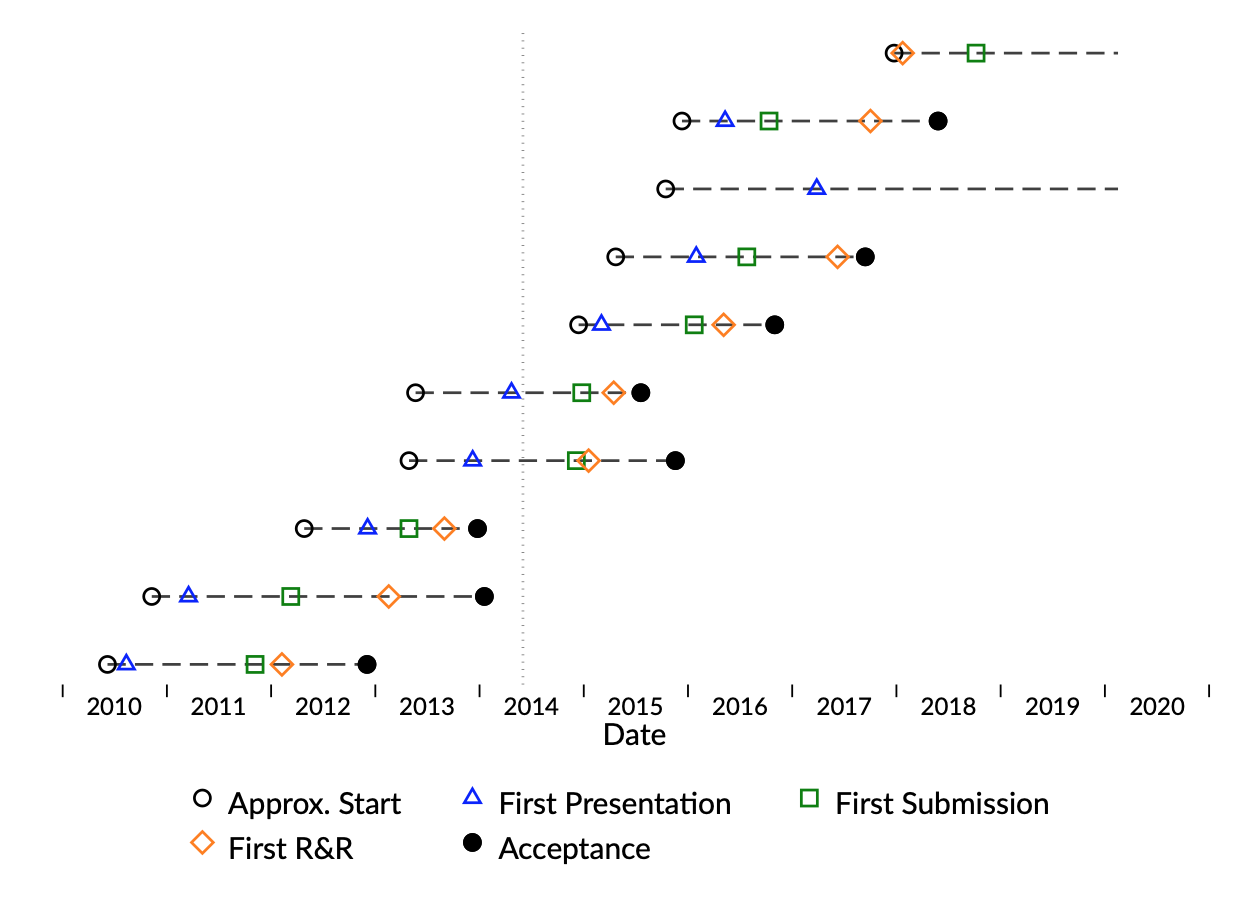
Download the Stata Do-file If you use R instead of Stata, Mark Scherz has created a version of this visualization in ggplot.
Basic Scatterplot Three Ways
These basic scatterplots tweak Stata's defaults to emphasize the data being visualized.
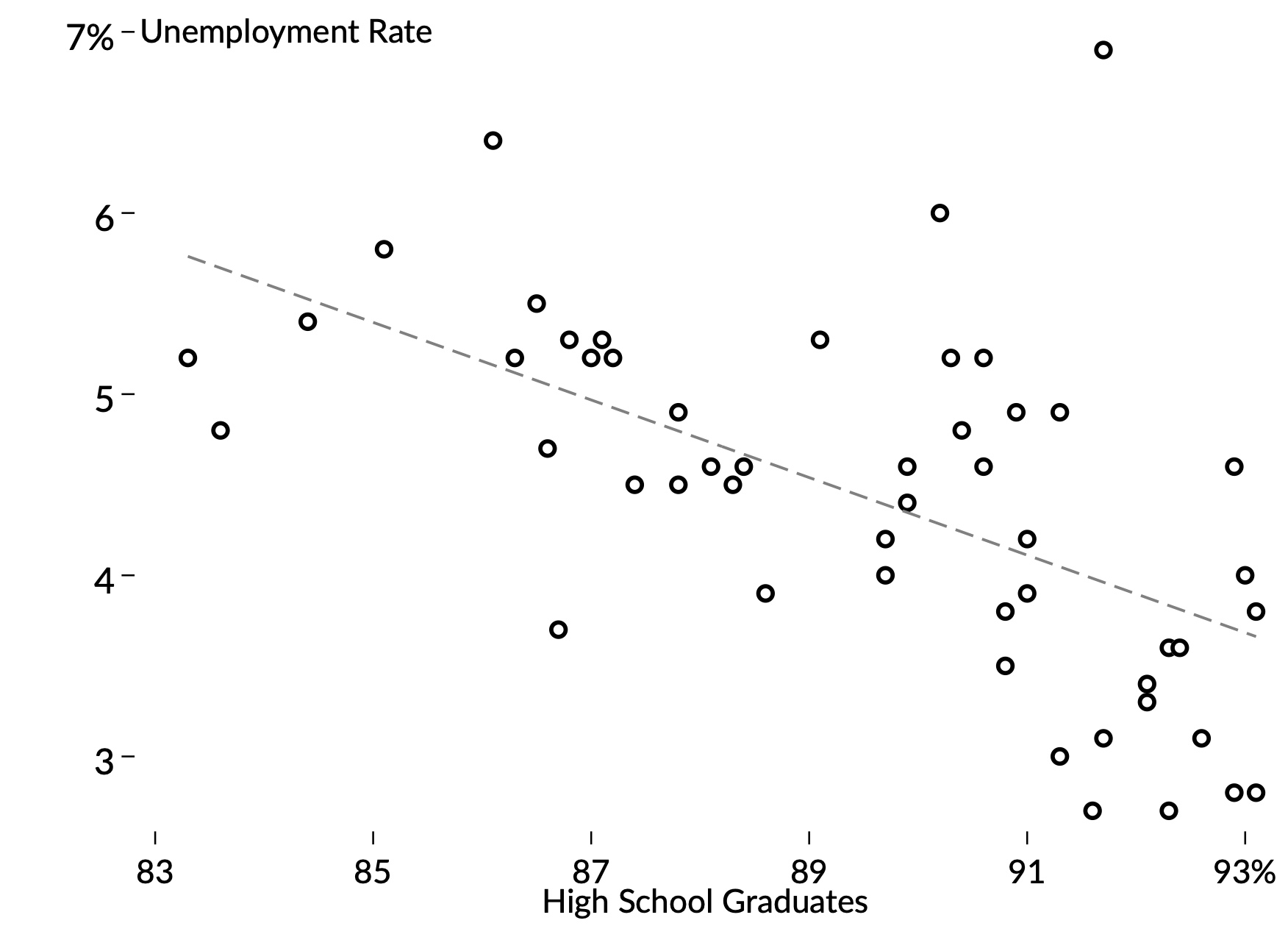
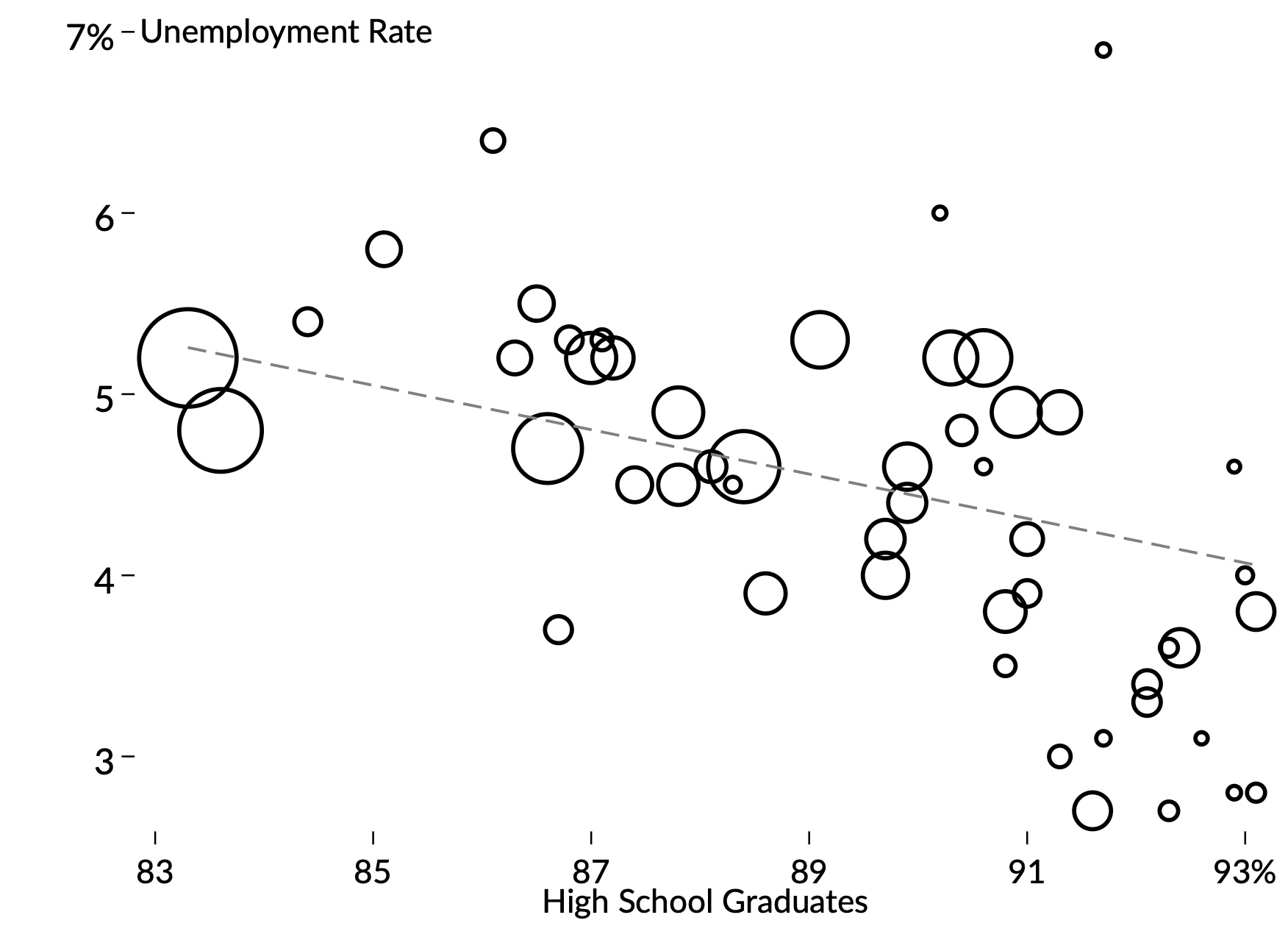
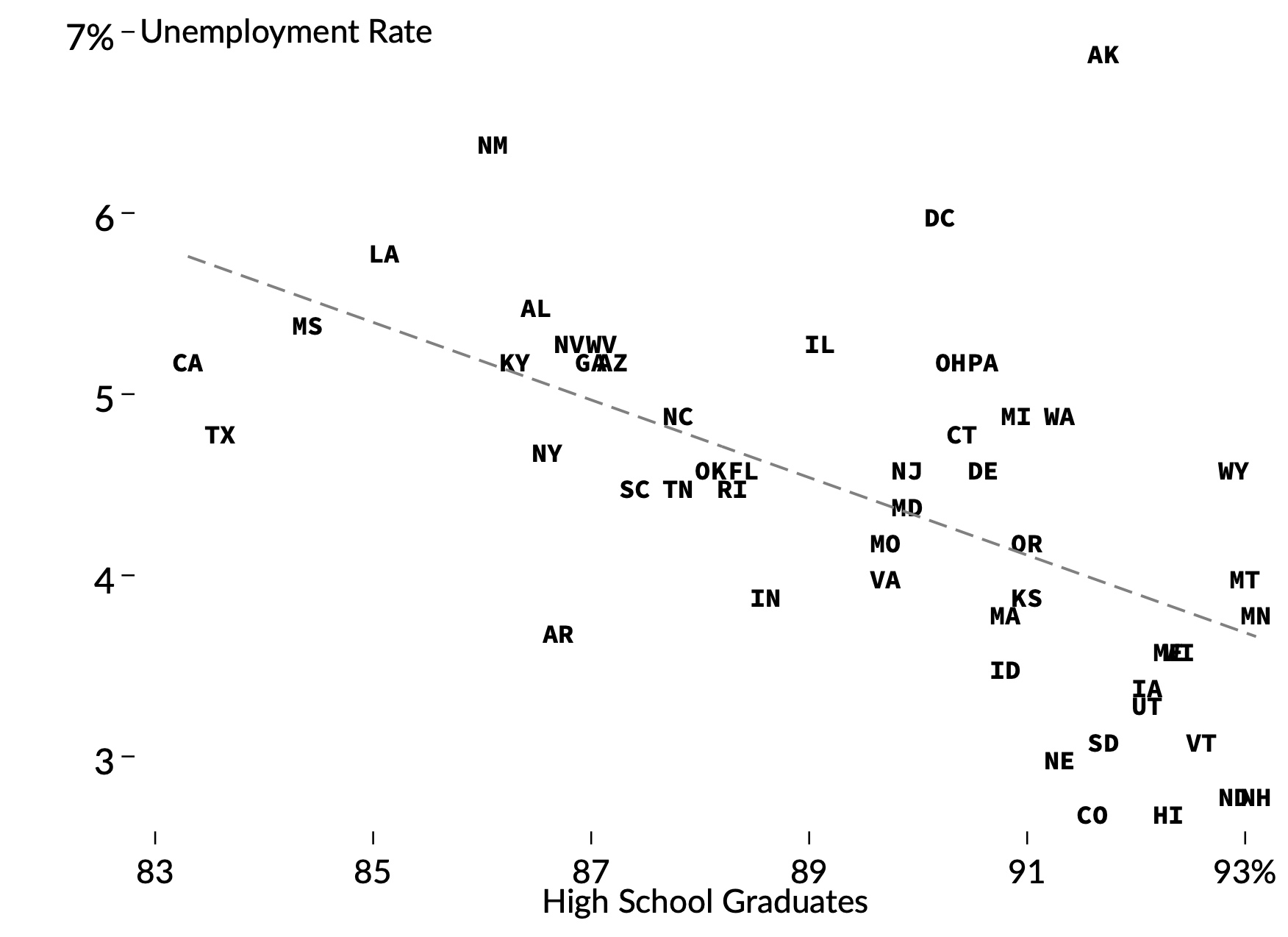
Time-Series Plot
The following chart plots series over time using a cleaner design as well as a palette of colors and set of shapes that are easily distinguishable under a variety of colorblindness conditions. Specifically, I used the color-testing tool Coolors.